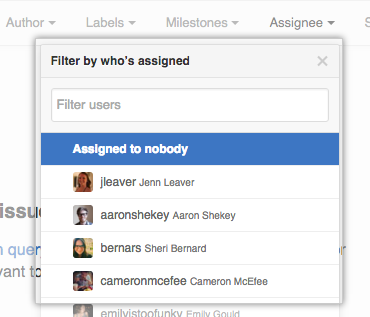对仓库有写入权限的任何人都可以分配议题和拉取请求。
You can assign up to 10 people to each issue or pull request, including yourself, anyone who has commented on the issue or pull request, anyone with write permissions to the repository, and organization members with read permissions to the repository. 更多信息请参阅“GitHub 上的访问权限”。
- 在 GitHub Enterprise Server 上,导航到仓库的主页面。
- 在仓库名称下,单击 Issues(议题)或 Pull requests(拉取请求)。
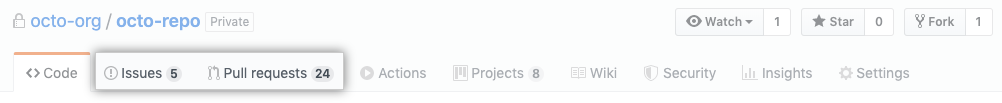
- 选中要分配给某人的项目旁边的复选框。
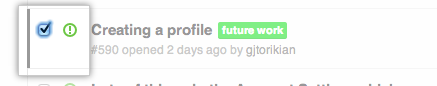
- 在右上角单击 Assignee(受理人)。
- 要分配项目给某用户,先输入其用户名,然后单击显示的名称。 您可以选择并添加最多十个受理人到议题或拉取请求。