-
在“GitHub Desktop”菜单栏中,选择“存储库”,然后单击“存储库设置...” 。

-
在“远程”窗格的“主要远程存储库”下,键入所需的 URL。
-
单击保存。
-
在“存储库”菜单中单击“存储库设置...” 。
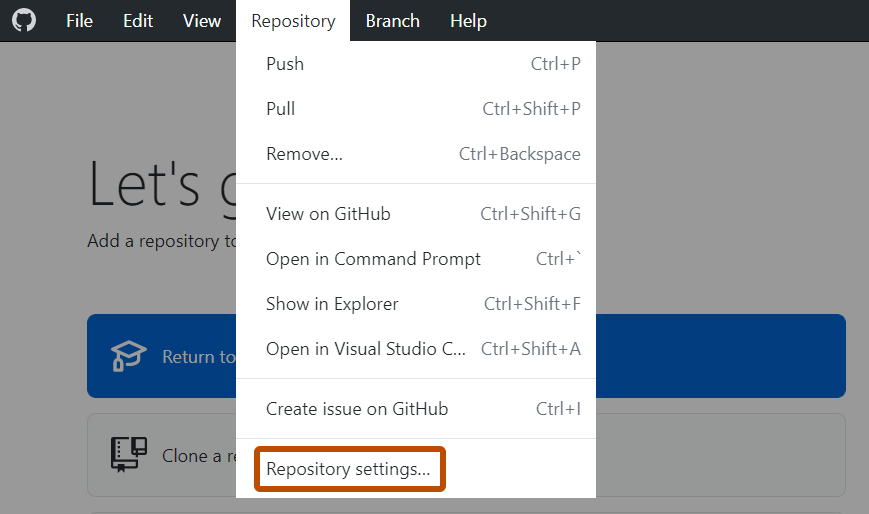
-
在“远程”窗格的“主要远程存储库”下,键入所需的 URL。
-
单击保存。
可在 GitHub Desktop 中更改您操作的仓库的远程 URL。 如果仓库已经更名,或者拥有仓库的用户或组织已经改变,您便可执行此操作。
在“GitHub Desktop”菜单栏中,选择“存储库”,然后单击“存储库设置...” 。

在“远程”窗格的“主要远程存储库”下,键入所需的 URL。
单击保存。
在“存储库”菜单中单击“存储库设置...” 。
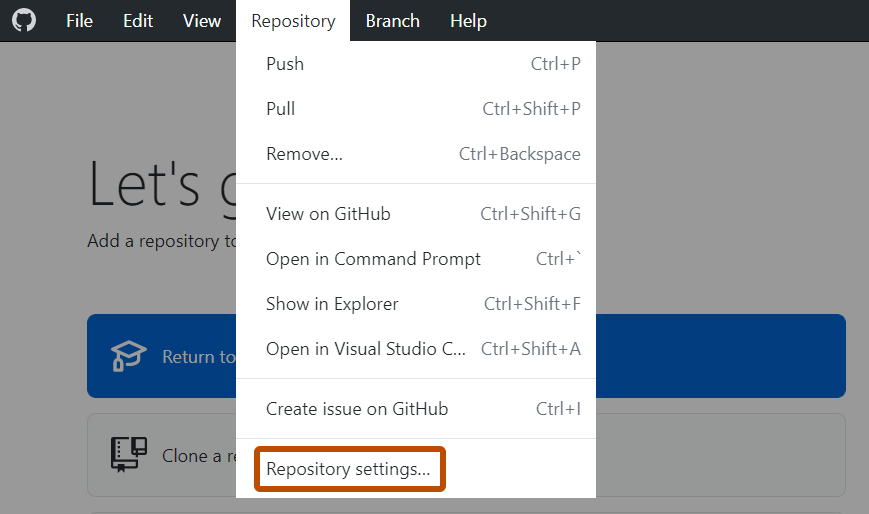
在“远程”窗格的“主要远程存储库”下,键入所需的 URL。
单击保存。